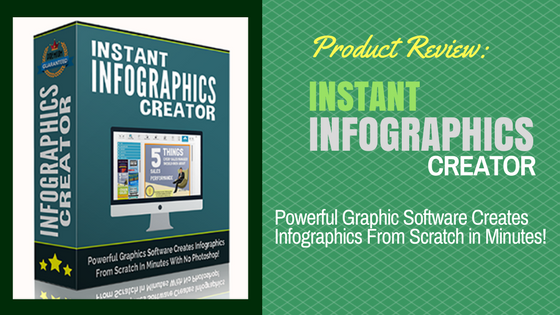
Nearly every online marketer out there is looking for new ways to boost their targeted site traffic volumes. To achieve this properly, you obviously don’t want to have your efforts depend on spammy ‘black hat methods’. There is one recently new and completely legitimate method of doing this. As a bonus there aren’t that many internet marketers that use this current method regularly which means I’m actually getting great results.
Infographic sharing
Infographics are hot pieces of content at the moment. I use sharing of Infographics as part of my traffic getting strategy. The fact is …. infographics are one of the big sectors of content that is are being shared online right now and its very easy to get them to go viral and boost your traffic.
One of the big reasons as that it combines the communicative power of imagery with information – all in one space and you’ll find most people just really love having fun looking while sharing attractive infographics they find on the interwebs, especially on sites like Pinterest or Facebook.
The only big problem with using your own infographics is that its a tedious job to actually create, design and produce an infographic. You can use the best standard graphic design programs (i.e. Photoshop) but that can be quite expensive and have really steep learning curves.
Then if you use the option of outsourcing, then you’re looking at $100 to $400 per infographic (depending on the level or amount of information presented).
But that WAS the normal way prior to something I found recently.
Introducing… Instant Infographic Creator
So I’ve discovered this new way to go right pass all that financial / labour pain and have infographics created in a matter of minutes just using Instant Infographics Creator.
Demo walk-through of Instant Infographics Creator:
[responsive_video type=’youtube’ hide_related=’1′ hide_logo=’1′ hide_controls=’0′ hide_title=’1′ hide_fullscreen=’0′ autoplay=’0′]https://www.youtube.com/watch?v=3G9RGzOkwYY[/responsive_video]
The great news too is that its costs only a small fraction of what I was paying for using photoshop (paying 30 bucks per month via creative cloud).
What I love about this Infographic software
- Very easy to use. The ‘drag and drop’ interface is simple and any non-technical skilled person (like me) can easily use this software.
- 25 templates which highly professional and included with the pre-built in graphic elements. Which is really great as you can use them and not worry about creating from a white canvas every time you open the software.
- Just take a few minutes to create something using the templates and graphics.
- Creates amazing looking infographics using this software, so picture the amount of traffic that becomes possible
- Also the authority you can build and create when sharing your knowledge via infographic beauties!
My final verdict on Instant Infographic Creator
[responsive_video type=’youtube’ hide_related=’1′ hide_logo=’1′ hide_controls=’0′ hide_title=’1′ hide_fullscreen=’0′ autoplay=’0′]https://www.youtube.com/watch?v=yhYpbAZx_10[/responsive_video]
So to just sum up … if you really want to be above the pack when it comes to getting more website traffic, using the infographic strategy is really a no-brainer, that’s especially true if you end up using Instant Infographics Creator as your own ninja traffic tool.
So if you’re looking to maximise your efforts using this ninja strategy you need to head over to their home page now for a full working demo and breakdown of its capabilities. Trust me – you won’t be disappointed!
[thrive_link color=’blue’ link=’http://pixelergraphics.com/instant-infographics-creator/’ target=’_blank’ size=’big’ align=’aligncenter’]Click Here For Lifetime Access To Infographics Creator[/thrive_link]